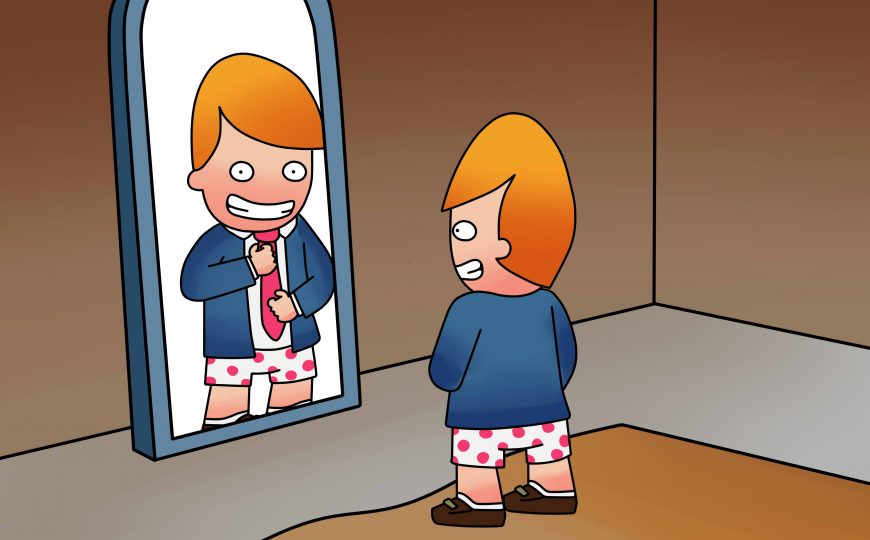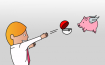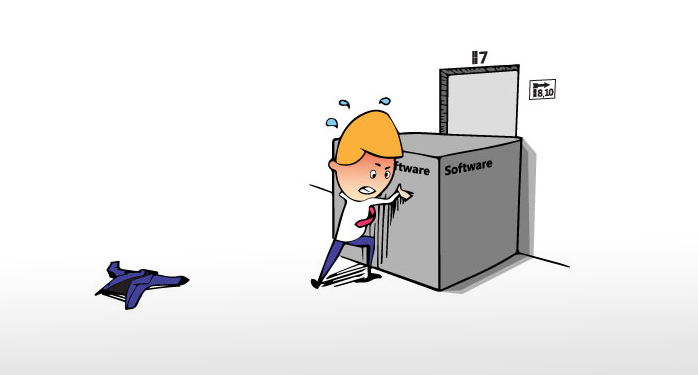Your business can’t use the software it buys…
Tell me, why are businesses buying software they cannot use ?!?
Most businesses can’t use the software they buy today straight out of the box, and instead, a time consuming, labour intensive and expensive process is needed in order to safely deploy and update the software.
But is there any other option available on the market today? In this series of articles, I explore the reasons why the industry is so set in its ways and call for real technological innovation with a charge towards the automation of processes we have seen prove so successful in so many other industries already.
Why your business can’t use the software it buys…
You would expect that software can simply be deployed and used by the employees of the company immediately, but ask anyone in IT and they will tell you that this is not possible. The complexity of a large IT ecosystem means that it is simply not safe or good practice for end users to install software themselves.
Instead, the IT department must manage the deployment, updates and life cycle of all software across hundreds or even thousands of machines. However, in nearly all cases the installer provided by the software vendor is aimed at manual installation and on one machine only.
For anyone who remembers the stress of installing software on a home PC with screens of dialogues to configure, confusing options and possible compatibility issues, you will realise managing this across a large business network of computers manually is simply not an option.
What happens today…
Before software can be used in the business, IT needs to transform the software installer into an automated installer that can be deployed via common IT systems such as SCCM. The installer also needs to comply with specific IT rules for security and maintenance reasons.
Software can only be made available to the end users after this special process called “Application Packaging”. This isn’t easy, cheap or fast and takes specialist coding skills.
“Application Packaging” is the process of adding IT rules to desktop software and then automating the installation process so that it can be deployed across multiple computers.
This should be easy and fast. But it isn’t…
So why doesn’t the vendor allow me to configure his software?
Most of us in the IT industry think that it’s really strange that software isn’t properly prepared by vendors allowing IT staff to add their own rules and then download the installer package… after all nearly every other industry has innovated and evolved in this way towards customisation, so why not software?
IT Managers use “Application Packaging” to manage their end-user software estate, regardless if they install it onto Windows computers or virtualize it on a server by e.g. using Citrix. However Application Packaging requires expert knowledge, is cumbersome, time-consuming and expensive, and it has been like this for over a decade.
The Application packaging industry applies a captive model throughout and there is no incentive for them to provide any ‘real’ innovation, except for tools that support the traditionally complicated process, from the big players, service providers and tool vendors.
And we all accept this.
The little innovation that is happening comes mostly from service providers. But they are with minor exceptions mostly aimed to support existing processes only. My conclusion is that ultimately nothing really changes and that’s not what innovation is all about.
Application packaging requires someone to code the required business rules into the wrapper that goes around the application. It’s not these rules that are complicated, it’s the coding bit and experience required that is hard. You see this across every industry that requires any form of programming.
But Application Packaging does not have to be this way. After all, there are many programs with simple customizations and a significant portion of all business software estates could benefit from the automation of the application packaging, to reduce time, costs and the stress and complexity for the IT department.